Live / Sandbox Merchants
Learn the differences between sandbox and live merchants
Live vs Sandbox Merchant Accounts
You can create both live and sandbox merchants. Sandbox merchants are used for testing purposes only. You can create a sandbox merchant by using your test API key. This will create a merchant with the type of SANDBOX and allow you to test your integration.
LIVE merchant accounts are used for production purposes. You can create a live merchant by using your live API key. This will create a merchant with the type of LIVE and allow you to process real transactions.
Create a SANDBOX Merchant
SANDBOX MerchantChannel Partners can create new merchants underneath their account. Testing your integration requires testing onboarding merchants. We allow this by allowing you to create sandbox merchants.
- Submit the merchant application via API or Prahsys Dashboard
- Start testing
Let's now break down step by step how to create a new merchant.
Create the Merchant
You will submit the merchant application via an API request. We will return back a body containing the necessary information for you to start accepting payments when the merchant has been approved.
To create SANDBOX merchants, you must use your test API Key.
Via API
This is how the API Request will look. You can get the a sample request body by going to our postman collection
{
"success": true,
"message": "Merchant created and application submitted to underwriting team.",
"data": {
"merchant": {
"id": "1234567890",
"name": "Merchant Name",
"slug": "merchant-name",
"type": "SANDBOX",
"enabledDirectPay": true,
"readyForProcessing": true,
"signed": false,
"applicationId": 1234567890,
"createdAt": "2023-01-01T00:00:00Z"
},
"merchantApplicationId": 1234567890,
"signingUrl": "https://dashboard.prahsys.com/[merchant_slug]/application"
}
}Notice a couple of things from the response body.
- The
typeof the merchant isSANDBOX. This means that the merchant is a sandbox merchant and can be used for testing purposes. - The
enabledDirectPayandreadyForProcessingfields are set totrue. This means that the merchant is ready to accept payments and can be used for testing purposes.
Can you create SANDBOX merchants by using the Prahsys Dashboard?
You cannot create SANDBOX merchants via the Prahsys Dashboard. You can only create SANDBOX merchants via the API for now
Request Body
Get the full API Specification for the request body here
Updated 3 months ago