Environments
We try to keep it simple. Prahsys has two environments: LIVE and SANDBOX.
- When you use your
sk_test_key, you are in the SANDBOX environment, it will create sandbox data. - When you use your
sk_live_key, you are in the LIVE environment, it will create live (production) data.
[!IMPORTANT]
You cannot use your
sk_test_key to pull live data, and you cannot use yoursk_live_key to pull sandbox data. Each environment is isolated to ensure that your test data does not interfere with your production data.
| Mode | When to Use | What Happens | Key Prefix |
|---|---|---|---|
| Sandbox | During development and staging | Simulated data and responses; Everything will work as closely to production as possible. All response objects will be identical to what you will receive in production. | sk_test_ |
| Live | With your production environment | Product related activities will occur. You will be charged for API interactions where applicable. | sk_live_ |
API Endpoints
Both the sandbox environment and the live environment use the same API endpoints. The only difference is the API key you use to authenticate your requests.
// Use your sk_test_ key for sandbox
// Use your sk_live_ key for live
https://api.prahsys.comCross-Environment Access Errors
One of the most common mistakes is trying to access data from one environment using keys from another. Here's what happens:
Attempting to Access Live Data with Sandbox Key
It will result in a 404. This is because the sandbox key (sk_test_) is not authorized to access any live data, and the API will not return any results.
Attempting to Access Sandbox Data with Live Key
It will result in a 404. This is because the live key (sk_live_) is not authorized to access any sandbox data, and the API will not return any results.
Updated 3 months ago